The best test management systems
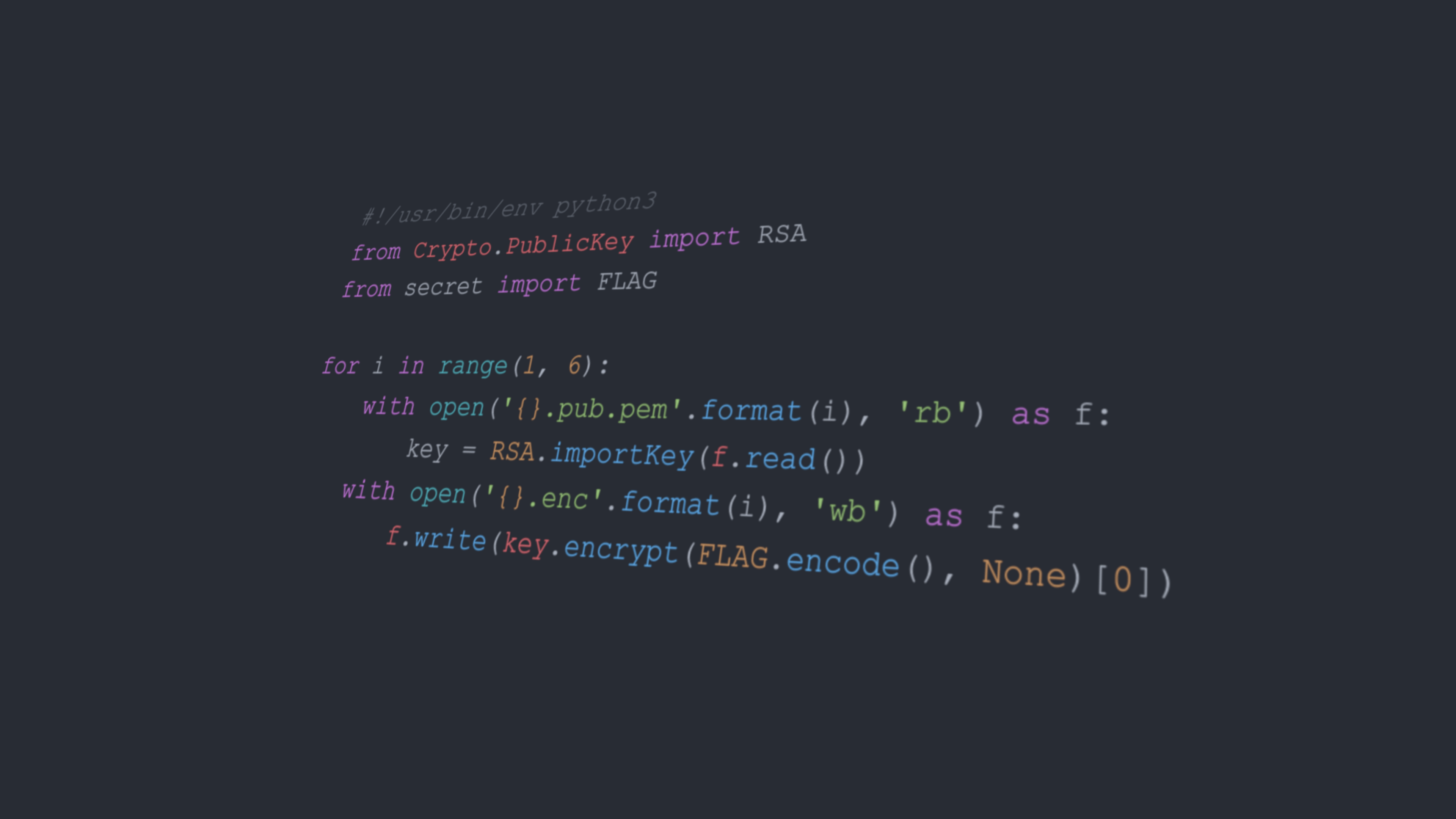
Each project is unique and each team has different requirements. However, what we all have in common is a desire to work with quality tools that save time and allow QA specialists to test better and faster, ideally so that the TMS can combine manual and automated testing.
We again analyzed the time-tested and new test management systems that are now popular on the market. We have chosen the features that should be in the Test Management System of our dreams, compared product features and studied user feedback. We share a list of tools, one of which is sure to suit your team.
What do we want from a user-friendly Test Management System?
The TMS user expects to see the following:
Easy installation and support.
A user-friendly and understandable interface.
Creation and management of projects.
Creation of users and project roles for users.
Easy integration with automated tests.
Handling test artifacts: test plan, test case, checklist, general steps.
Versioning the test case/checklist.
Creation of custom attributes/configurations.
Comprehensible reporting system.
Built-in bug tracking system.
Ability to notify your colleagues inside and outside the system.
Ability to integrate with other tools.
Why do you need TMS?
There are several ways to create a single TMS for working with all the documentation of the project:
The cheapest way is not to bother and choose Google Docs for the traceability matrix, and keep the defects in an open-source bug tracker.
Another way is to use one of the popular TMS-oks integrated with the company’s bug tracker.
The next-level way is to choose a Test Management System based on the specifics of your projects, the amount of tasks, types of documentation and types of testing used.
It is very important to approach the question of selecting a TMS responsibly, because the cost of error can be high for the company.
Popular test management systems in 2020
ALM Octane
Test IT
TestRail
Zephyr
Allure EE
TM4J
Qase
PractiTest
Testuff
Azure
MTM TFS
Kualitee